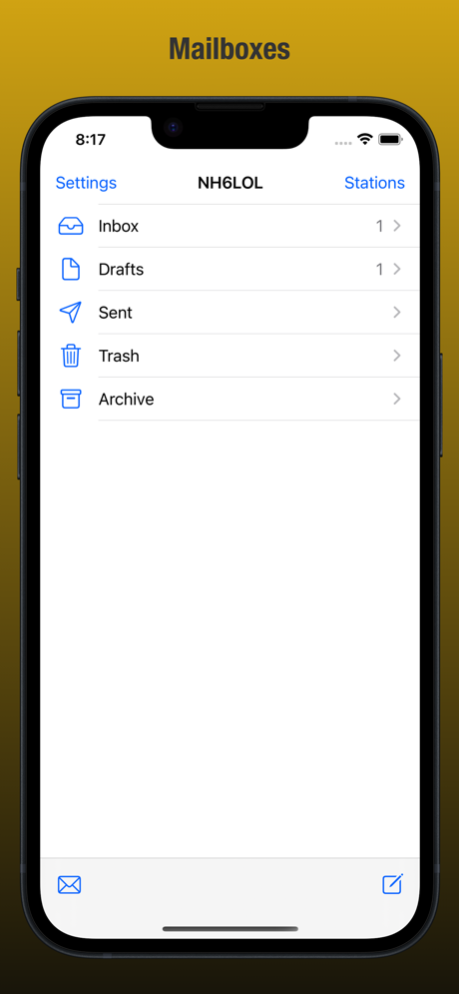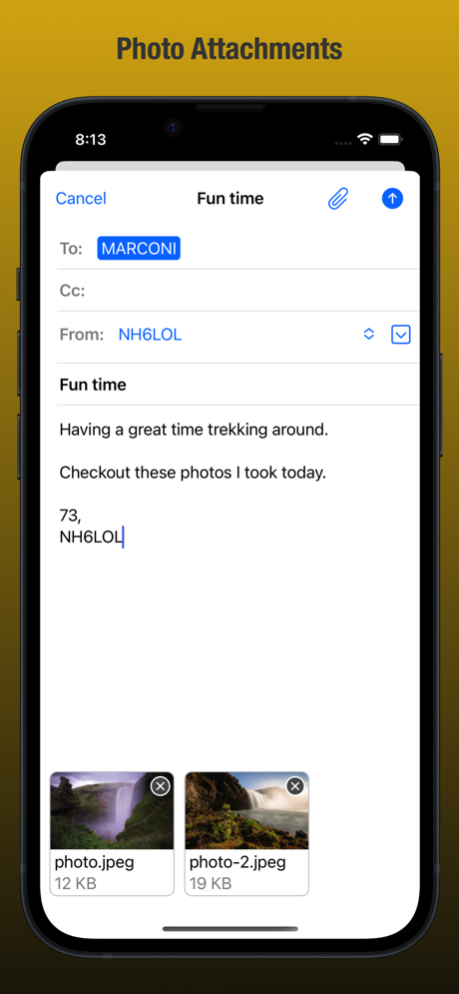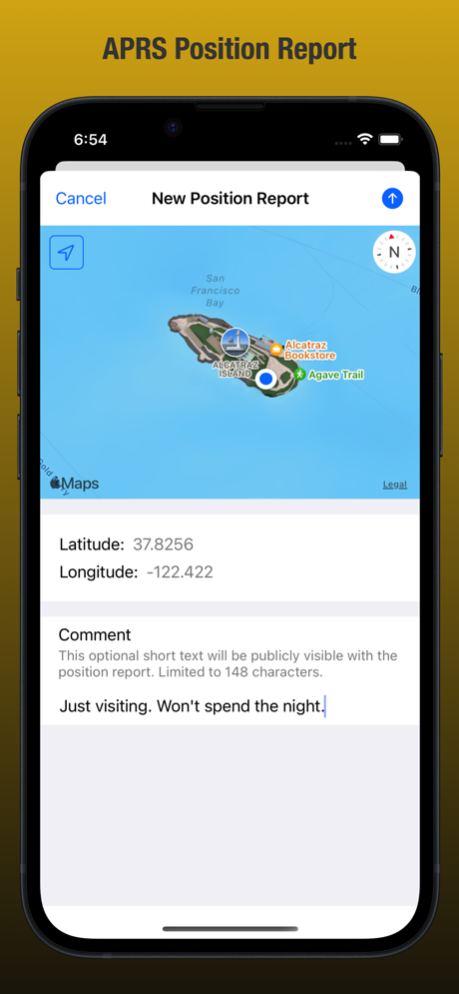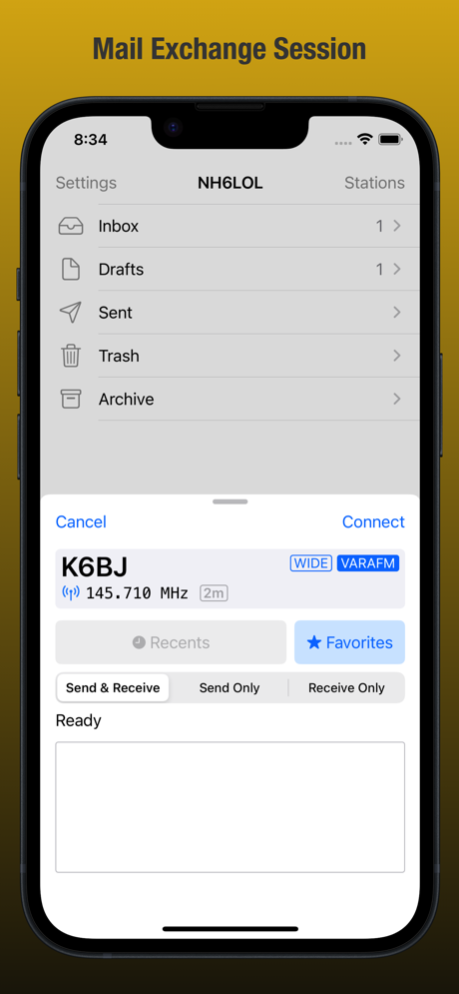RadioMail 1.3.3
Continue to app
Paid Version
Publisher Description
RadioMail provides access to the Winlink amateur radio email system. Compose, read, and reply to messages from anywhere.
A valid amateur radio license is required to use this app.
NETWORK ACCESS・Send and receive messages via telnet using the main Winlink server or through the Amateur Radio Emergency Data Network (AREDN).
RADIO ACCESS・Pair your device with a VARA or KISS TNC packet modem using WiFi or Bluetooth. Packet mode supports the Mobilinkd TNC, PicoAPRS radio, DireWolf software TNC and the Kenwood TH-D75 via the B.B. Link adapter. Configuration of up to two digipeaters is possible for packet or VARA FM mode connections. Note for VARA: An operational version of the VARA modem must be available on your connected computer.
STATION DIRECTORY・Automatic retrieval of station details from Winlink, organized by proximity to your current location. Custom stations can be added for peer-to-peer connections. Note: Peer-to-peer connections are only outbound.
FAVORITES LIST・Save stations to your favorites list for quick access by modes and bands during connection initiation.
PHOTO ATTACHMENTS・Sharing photos is easy with RadioMail. Access your device's camera directly or attach photos from your library. The app optimizes images to reduce transmission time. Preview and annotate received attachments, save to local folders or iCloud, or share via other apps.
FORMS・Compose and view 100+ standard Winlink forms. Forms are kept current with automatic updates. GPS coordinates are pre-filled according to user location. Received forms can be shared or printed as PDFs. Custom specialized forms can be installed by importing a zip file. Note: Form access is an optional premium feature requiring an in-app subscription.
POSITION REPORT・Utilize your phone's internal GPS for accurate location data in position reports, which are posted to the Automatic Packet Reporting System (APRS) network.
NOTIFICATIONS・RadioMail fetches new messages automatically and shows notifications while running in the background, eliminating the need to constantly check for new messages. Note: This feature is only available for telnet connections.
ADDRESSES・Send or receive messages with your primary Winlink account, tactical addresses, or secondary accounts. Seamlessly send messages to Winlink and regular email addresses. Look up contacts from the address book and access their email addresses when composing messages.
RadioMail is independently developed and not affiliated with the Amateur Radio Safety Foundation, Inc. (ARSFI) who supports the Winlink Global Radio Email system.
Terms of Use: https://www.apple.com/legal/internet-services/itunes/dev/stdeula/
Apr 8, 2024
Version 1.3.3
- Add support for scripted packet node connections
About RadioMail
RadioMail is a paid app for iOS published in the System Maintenance list of apps, part of System Utilities.
The company that develops RadioMail is Island Magic Co.. The latest version released by its developer is 1.3.3.
To install RadioMail on your iOS device, just click the green Continue To App button above to start the installation process. The app is listed on our website since 2024-04-08 and was downloaded 3 times. We have already checked if the download link is safe, however for your own protection we recommend that you scan the downloaded app with your antivirus. Your antivirus may detect the RadioMail as malware if the download link is broken.
How to install RadioMail on your iOS device:
- Click on the Continue To App button on our website. This will redirect you to the App Store.
- Once the RadioMail is shown in the iTunes listing of your iOS device, you can start its download and installation. Tap on the GET button to the right of the app to start downloading it.
- If you are not logged-in the iOS appstore app, you'll be prompted for your your Apple ID and/or password.
- After RadioMail is downloaded, you'll see an INSTALL button to the right. Tap on it to start the actual installation of the iOS app.
- Once installation is finished you can tap on the OPEN button to start it. Its icon will also be added to your device home screen.